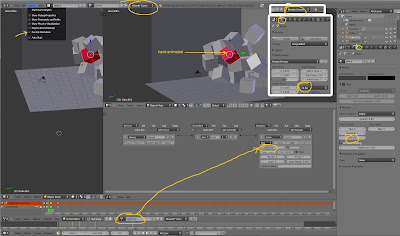
How to create keyframed objects interaction with rigid bodies in Blender:
1-Animate one object with keyframe. Name the Action in the DopeSheet.
2-Switch from Blender Render to Blender Game for the Rigid Body simulation.
3-Set the simulation objects to RigidBodies and the keyframed object to Static in the Physics menu.
4-In the LogicEditor, set the keyframed object like this:
sensor: Always/controller: And/acuators: Action then set the action to the one you ve done in "1" and adjust the start and end value.
5-Hit P. hit ESC to stop
6-To keyframe the entire simulation you first need to match FPS from Render menu (in Blender Render mode) to the Blender Game world FPS. Then check Record Simulation ON in the the Game top menu. Hit P.
