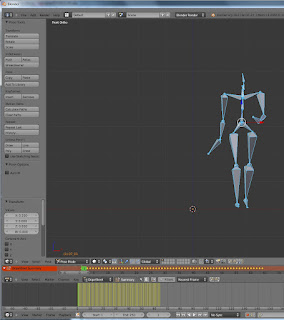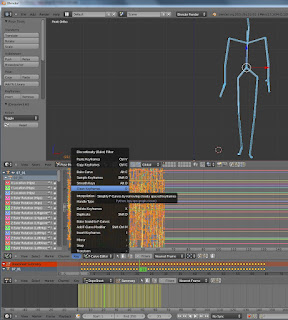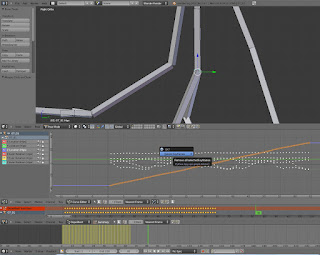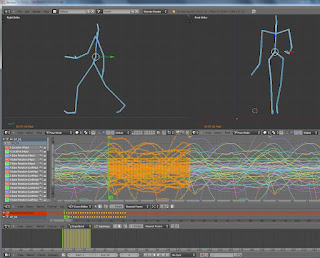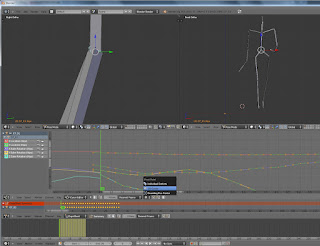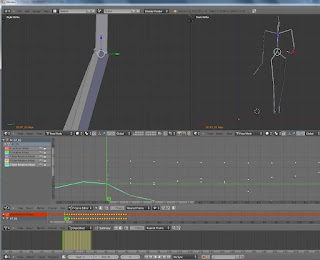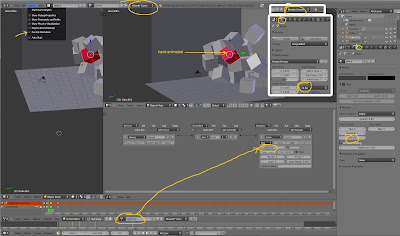free motion Capture BVH :
https://sites.google.com/a/cgspeed.com/cgspeed/motion-capture/cmu-bvh-conversion/bvh-conversion-release---motions-list
Text version of the tutorial:
import a bvh. In object mode, scale it down in the scene (s*.2).
In pose mode, at frame 1, select all and scale down the DopeSheet frames (s*.2) to obtain a realistic motion timing.
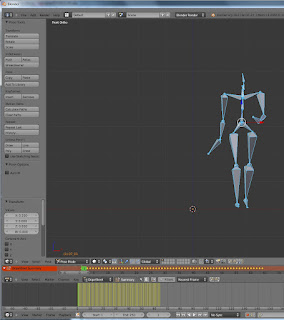
Display the F-Curve Editor, select all then simplify keyframes (>key/Clean Keyframes)
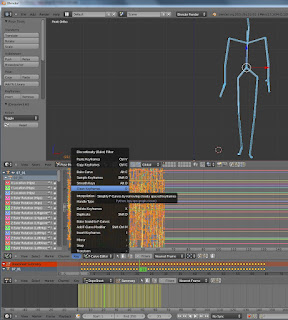
set Keyframe handle type to Vector (V/vector)
set the extrapolation mode to cyclic so the animation will loop forever (Channel/extrapolation/Make cyclic)
Select the hips bone then delete the Z location keyframes so the rig will walk in place.
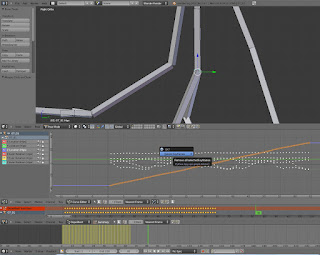
Choose the looping range of frame (from left leg contact to left leg contact). Delete out of ranges, then bring the start frame to frame 1.
Adjust the timeline to the animation.
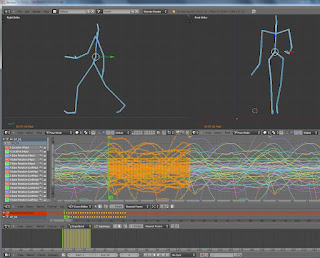
Set the f-curve editor pivot to 2D Cursor.
Select a bone then lock all the animation track exept one. Select all the frame then point the 2D Cursor right on the first frame in the F-Curve editor.
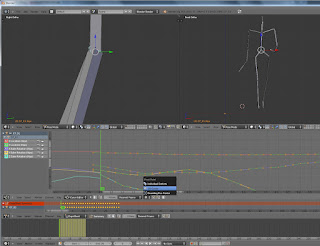
Hit R (+Shift for more precision) and rotate slowly to match the last frame to the first one.
Do it for all the bones, all the animated tracks until all the animation curves are smoothed at start/end loop.
!! Ctrl+MMB over the F-Curve Editor= scale the curve display
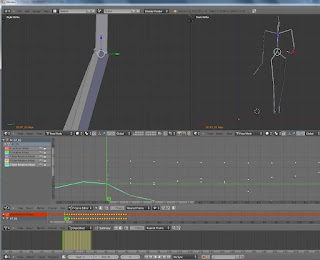
*********************************************************************************
Modifying The T-pose
Create a reference animated rig by duplicate the rig then move it to another layer.
In Edit Mode, on the final rig, adjust the arm angle for the T-pose.
Now when diplaying both animated rigs, you can see the arm animation has been impacted on the final rig.
In Pose Mode, select the left arm bone, add a rotation constraint pointing to the reference rig left arm bone. same for the Right arm.
Now animation is correct. in Pose Mode,Pose/animation/bake Action menu, uncheck "selected only" and adjust the range.Hit OK.
You can now delete the reference rig.