
Icarus is a powerfull automated 3d tracker, first version of PFtrack. You will need blender 2.49 to import the tracking data because the import script is old and doesnt works in Blender2.53.
Blender 2.53 support an amazing After Effects export script. Blender can load your footage in the camera viewport in realtime! (try to do that in 3dsmax 2011 !! lol)
The following is my workflow to create 3d floating titles. I've completed 14 tracked shots in 16h !
> resulting video for Icarus/Blender
> workflow video
Tools needed :
Blender 2.49 >download
Blender 2.54 >download
Icarus and Icarus 3D Import Script for Blender 2.41 >download
Blender253 to AE script >download
And After Effects...
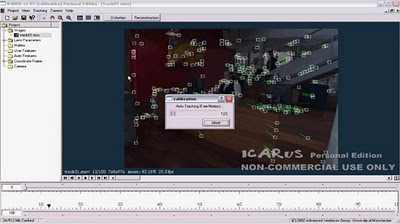
01-ICARUS
Download and install Icarus. Launch Icarus Calibration. Create a new project (project menu/new)
then import your footage (project menu/ import movie). Close the Camera Parameter Window, leave the default settings. Go to Camera menu/ Track and calibrate. Wait until the job is finished. Go to project menu/ Export 3d Motion then save as human readable format.
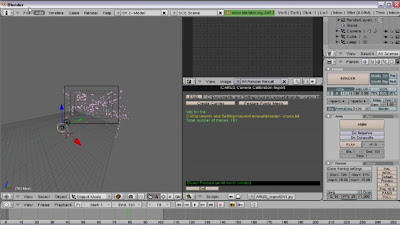
02-Blender 2.49
Open Blender 2.49. In the text editor window open the Icarus_import241.py then Run the script (Alt-P). CLic the FSEL button and select your Icarus 3d Motion *.txt. Clic on Create Curves to create the tracked camera then Clic on Features point mesh to create the trackers.
Match the Render format to your tracked footage settings. Save your Blender Scene.

03-Blender 2.5
Install the Blender To AE script has described here. Open the Blender scene. Load your footage in camera view background. Choose a tracker point to isolate then align a cube center on it. Select the Camera and the cube only, then go to File menu / export /after Effects (jsx) and save.

04-After Effects
In after Effects go to File menu /scripts /Run script file and select your *.jsx file. The script create a compostion at the Blender scene format and footage lenght with the animated tracked camera and a 3d layer at the blender cube position.
And That 's all! You can now perfectly integrate any 3d layer in your footage.
you can find some HD sample footage here :http://umesh3d.blogspot.com/
Enjoy!

Merci pour ce tutorial.
RépondreSupprimerplease send me Icarus.
RépondreSupprimer